Remove Line/Paragraph Breaks
In our daily activities, we make lots of references to accomplish our tasks. Usually, the references made with copying text from one document to another are most common. While copying from one .pdf document to a word document we face a common problem of line breaking and we have to run through tedious delete and backspace.
Here today I am going to share an idea to get rid of that tedious and boring method of delete and backspace.
- Step 1: Select the text you want to copy and paste.
- Step 2: Right-click over the selected text and click on copy or Ctrl+C from the keyboard.
- Step 3: Go to the word file where you want to paste the copied text, and simply Ctrl+V. It is better to right-click and then click on paste as text to paste in the similar format you are typing or writing.
- Step 4: Now press the Ctrl+G key from the keyboard and click on replace tab.
- Step 5: Now Type ^p (^ this symbol is Shift+numeric 6in Keyboard) in find what box and type simply space in the Replace with box. Then Click on Replace all.
And that's all you are rid of such line breaks. Enjoy!
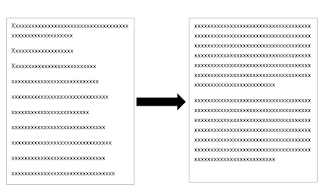
Comments
Post a Comment